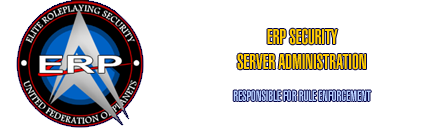
Server Rules
Each of the ERP divisions had different rules. These were the rules for the Star Trek division.
Any person or persons using any ERP: ST servers, or any ERP forums, had to abide by these rules. There were no exceptions to the rules; they applied to everyone, including the admins. These rules applied at all times; during official RP sessions as well as unofficial RP sessions.
By connecting to the server, you implied that you had read the rules and understood them.
Each rule tended to come about as a result of the group's positive and negative experience over the years and had a rationale behind it. These rules worked for the group's members, but others in the roleplaying community disagreed. ERP's rules were some of the most stringent in the Elite Force roleplaying community, leading some people to look elsewhere and form or join other groups. In retrospect, the rules generally worked well for the members the group had but it likely did stifle new recruitment and contributed to the group's eventual slow demise. However, the multitude of different groups that emerged as a result ultimately made the community bigger and better.

If you broke any of the following rules, you were notified to stop in light blue text like this, notified in a talk-to-target message, or you may have been kicked from the game. It depended on how serious your infraction was and how much you annoyed the server admins.
Server administrators enforced the rules, therefore, if a server administrator is on the server, it was their job and responsibility to order people to fix skin, name, etc, not other members' responsibility. Even if no server admin was on the server, if a n00b was causing alot of trouble, then it was recommended fetch one on MSN Messenger, as there was almost always at least one on at peak hours. If it was obvious the server admin had missed something or didn't appear to be doing anything, members could give them a friendly reminder. More extreme measures (votekicks, etc..) were only permitted if no server admin was online.
In the list, rules have numbers, whereas suggestions or hints do not.

 |  |
| 1 | Proper format for names is position, then rank, then name. There should be a space between them. |
| 2 | Position and rank shall be displayed in departmental colour, abbreviated if necessary. |
| 3 | Name shall be displayed in white. |
| 4 | Department colours are as follows: Command (Red), Engineering & Security (Yellow), Science & Medical (Blue). |
| 5 | You may not assume a rank higher than the one you"ve been given in the ERP:ST member list here. If you are not in ERP, you may not wear any rank, including crewman. |
| 6 | The Acting Captain shall wear the title of CO to distinguish between the current commanding officer and those with the rank of Captain. |
| NB | Here is an example of a proper name: XO Cmdr Scooter (member), or Engineer DCI (non-member). This is how it would be entered into the console: /name "^1XO Cmdr ^7Scooter" |

 |  |
| 1 | Before connecting to the server, select an appropriate name and skin to avoid any minor plot disruptions. |
| 2 | Each player should decide for themselves which department he/she would like to work in. The Commanding Officer can make advisements for department choice based on available choices. |
| 3 | The highest ranking officer in each department at the start of the mission may be in charge of that department should they want to. If there are no members present or willing then it is "First Come First Serve" for the position. That does not make the highest ranking redshirt the Captain. |
| 4 | Someone with higher rank may only take over from a lower ranking officer with either the consent of the lower ranking person, with permission from a server admin, or with clear proof that the officer currently in charge of that department is not RPing within the confines of these rules. |
| NB | An RP session does not necessarily require a person to be playing the CO. (The Captain is not always on the bridge, he may be sleeping in his quarters.) The Captain could be an imaginary NPC played by other members, or a player may choose to play as the commanding officer of the current shift. Alternatively, the RP session could revolve around another department hence a CO would not be necessary. |

 |  |
| 1 | Any explicit sexual content and/or harassment to officers will result in a full investigation. Any explicit reference to two RPers, or a player and an NPC having sexual contact will result in kick and probably a ban from the server and/or ERP. |
| 2 | No excessive running. You may wish to bind a key to toggle auto-run, or turn it off in the Configuration menu. |
| Code to bind key "x" to toggle autorun: /bind x "cl_run !" | |
| 3 | No excessive jumping. |
| 4 | No excessive "firing" of the hypospray, tricorder, PADD, or Engineering Tool. |
| 5 | Stay in character during RP sessions. |
| No matter how many people are on the server, everyone must conduct themselves as Starfleet officers. Don't leave your station to go looking for someone, or run around the bridge for no apparent reason. | |
| 6 | If you find yourself getting bored, ask to be relieved and relax in-character. Don't disrupt the game. |
| 7 | Firing upon a friendly vessel is a capital offense. Any officer has the right to relieve you of your position pending a full investigation. |
| 8 | Removing your rank so that you can plead innocence for acts committed by you or officer under you is illegal! Doing this is considered insubordination and you will have your rank suspended! |
| 9 | Please do not idle on the Server because if the server gets full it is unfair to people if you are blocking a slot. |
| 10 | When RPing you must stick to the class of your department. There will be no class switching during a roleplay. If you are not in a department or are an Ordinary civilian you must use 'noclass'. Civilian Scientists, Medical Officers, Engineers, Security Officers and Command officers must use the class of the job. |

 |  |
| 1 | Assign a key for talk-to-target. If two people are conversing alone in the room, please use talk-to-target. |
| Talk-to-target is more realistic and makes it easier for the other players to follow the storyline where they are. | |
| 2 | No insubordination. If a superior officer (IC or OOC) asks you a direct question, give him a direct answer. |
| Don't assume admins understand what you mean. | |
| 3 | No complaining. If you are kicked, don't come back in and complain about being kicked. |
| If kicked, ask the Server Admin nicely in private chat for an explanation, if you were not warned before you were kicked. Don't disrupt the plot or main chat window by complaining in public. | |
| 4 | No swearing. |
| 5 | No lying. Lying is a capital offense, and liars will be dealt with severely! |
| 6 | Do not clog up the console with off-topic/out-of-character messages. |
| Even if OOC messages are in brackets, they make it difficult to read important RP messages, and disrupt the flow of the session. Any constant offenders will be kicked from the server. | |
| 7 | If you go AFK (away from keyboard), clearly announce it to the server, so they are not waiting on you for something. |
| 8 | No advertising. Spam chatters will be banned. |
| 9 | Chat colours:
|

 |  |
| 1 | Intruder scenarios are permitted, within reason (see below). |
Keep the following guidelines in mind:
| |
| 2 | Combat scenarios are permitted under certain situations (see below). |
Combat situations are allowed under certain situations:
| |
| 3 | Borg scenarios are permitted, within reason (see below). |
Here are some examples of acceptable Borg plots:
| |
| 4 | If an RP session is already in progress, the storyline cannot be completely changed except by an admin, or if the plot has clearly deteriorated into nonsense. |
| 5 | No blowing up or crashing the ship without a good, valid reason. |
| NB | Not all missions start from space-dock. |

 |  |
| 1 | No shooting floor hatches, ceiling hatches or windows open. |
| 2 | Everyone must have the required maps as outlined in the required files here. |
| It is recommended that you have all the maps listed in case the majority wants to use them. | |
| 3 | Internal ERP maps are not to be used on the Public Server. |
| 4 | Admin Rooms are restricted to admins only (or anyone authorised by the admins on that day only). Any non-admin who tries to get in, will be kicked. Pretend it is not there! |
| 5 | Deflector Control (the room with the EPS blower) on the USS Magnificent is off-limits to everyone except Server Admins, and those specifically authorised by them. Anyone caught attempting to enter Deflector Control unauthorised, will be blocked and denied entry, or kicked and possibly banned if the offense is repeated. |

 |  |
| 1 | No excessive skin changing. Choose your skin before entering the game, to prevent max shader errors. |
| 2 | No non-humanoid alien skins. |
| 3 | Starfleet officers must wear "First Contact" uniforms. Alien ambassadors may wear other skins. |
| 4 | Everyone must have and only use the required skins as outlined in the required files here. |
| 5 | Only ERP Admirals are allowed to use Admiral Skins on the server. |
| 6 | You must wear the correct colour skin for the department and position you are playing: Command (Red), Engineering & Security (Gold), Medical & Science (Teal). |

 |  |
| 1 | No killing unless it is a required part of the plot. |
| 2 | No excessive weapons firing. |
| 3 | Weapons are not for simulating internal damage. |
| 4 | Weapons are not to be used for battle between ships. Use your imagination and fire the ship's weaponry. |
| 5 | It is preferred that you use the "use" key to simulate pressing buttons. |
| NB | Do not press the "use" key to simulate pressing buttons in the Deralict3 / Serenity-A Engineering, as this may lead to the ejection of the warp core. |
| 6 | You should not walk around the RPing map with any sort of weapon out, even if you are Security. Phasers and Compression rifles may only be used under direct orders from the Commanding Officer of the mission, and when the ship is at Yellow or Red Alert. |

 |  |
| 1 | We are in a Post-Nemesis time-frame, in 2381. |
| NB1 | Mobile emitters won't be invented until the 29th century. |
| NB2 | Warp 10 is unreachable. |
| NB3 | Starships can't go to warp without all nacelles functioning, or without EPS. |
| NB4 | There are three types of sensors: long-range, navigational, and lateral. All three are handled by the main computer, or by Ops, but Tactical or Science can use parts of them for locking onto or scanning targets. In red alert situations, the computer automatically sets Tactical requests for long-range and lateral sensor-usage at highest priority. If science or some other department wants to use sensors, the Ops person manages the requests. Helm systems typically always have priority use of the navigational sensors. |

 |  |
| Make good use of imaginary NPCs. | |
| 1 | Members may use the characters from the show (Picard, Harry Kim etc) as NPCs as long the characteristics of the character remain the same. Also, they can only be used on rare occasions. Use characters from the show sparingly: they would not be showing up mission after mission. |
| 2 | You are not permitted to use characters from the show by taking on the role of playing them yourself. |
| 3 | The Emergency Medical Hologram (EMH) onboard a starship is only activated in emergency situations, when instructed by a member of the crew. The EMH is only to be activated when the CMO and Nurses on a starship are dead, or incapacitated. As soon as it is no longer needed, the EMH would be de-activated. The EMH would be an NPC, and no player would play the role, so you have to imagine what it does. |
| NB | An NPC is an imaginary character. NPCs can fill any role on the ship, provided it is not taken by a human player. You can talk for NPCs in two ways. If the NPC is manning something important, like a bridge position, then you may speak for them like this:
|

The information in the following sections provide information that you might find useful in determining position, department, stations, and other races, for assistance in how to behave while in character.

 |  |
| 1 | There are five departments: Command, Engineering, Security, Science, and Medical. |
| 2 | Command Oversees everything on the ship. Officers in this department do anything from leading teams to navigation. |
| 3 | Security Is in charge of shipboard security as well as starship defense. Security and Tactical are the same department. |
| 4 | Engineering Responsible for the maintenance and repair of all the ship's systems. |
| 5 | Science Responsible for studying everything that's out there. They usually work independently from the rest of the ship, but may be called upon by the bridge crew to assist in the ship's primary mission. |
| 6 | Medical Responsible for sickbay, and any other shipboard medical facilities. In addition to healing the injured, they also study other species and various forms of plant-life, sometimes in conjunction with the science department. |

 |  |
| Here is a list of the main starship positions. If present, the letters in brackets are the titles to include before your name, as displayed in the above example. This is not an exhaustive list of all starship positions. | |
| 1 | Commanding Officer (CO) The captain is in charge of the ship as a whole. If you are the captain of the mission, there are rules to abide by (see below). |
| If you fire on a friendly vessel, any officer may relieve you of duty. Should you persist, the officer has the right to shoot you with a phaser on high stun pending a full medical inspection. At the time, your command codes will be deactivated. | |
| Should you have intimate contact with any crewmember, then any officer has the right to relieve you of duty, pending an investigation. | |
| 2 | Executive Officer (XO) The First Officer is in charge of the crew roster and duty assignments. |
| 3 | Helm Responsible for navigation and flight control. |
| 4 | Operations Manager (Ops) The Operations Manager is responsible for priority and resource allocation, as well as transporter systems. |
| 5 | Chief Engineer (CE) Coordinates engineering personnel, repair and maintenance schedules. |
| 6 | Chief of Security (CoS) In charge of security team assignments, and usually handles tactical operations when the ship is at red alert. |
| 7 | Chief Science Officer (CSO) Runs the ship's science department, coordinating research assignments. |
| 8 | Chief Medical Officer (CMO) The ship's senior doctor, in charge of sickbay and all medical personnel. |
| 9 | Engineer, Security, Science, Doctor, Counsellor, etc, should also be used as non-department head titles. |

 |  |
| This information is not definitive. Bridge layout varies from map to map, but these are the most common features. The easiest way to figure out what a station is, is by looking at the LCARS. There is usually something that makes it fairly obvious what it is. | |
| 1 | Command Chairs The captain's chair is usually in the middle. If there are two chairs, one is for the first officer. If there are three chairs, the third one is for the captain's advisor (counsellor, admiral, ambassador, or other). |
| 2 | Helm / Forward Consoles If there is one console between the viewscreen and the captain's chair, that is the helm. If there are two consoles, the one on the right is the helm, and the one on the left is ops. |
| 3 | Operations The Ops console is manned by the Operations Manager, and handles resource allocation, as well as transporter systems. Resource allocation includes people, equipment, and the ship's systems. |
| 4 | Tactical The tactical console is either directly behind the captain's chair, or on the right-hand side. |
| 5 | Environmental The environment station alerts the ops console when it requires attention, and is then manned by the Environmental Systems Officer, who is a deputy to the Operations Manager. |
| 6 | Engineering / MSD The bridge engineering station displays a simplified version of the Chief Engineer's primary status displays from Main Engineering, permitting him/her to maintain supervision over engineering systems while on the bridge. This station is normally unattended. It may be used by other engineering staff besides the Chief Engineer. |
| 7 | Science The science stations are not assigned full-time technicians, but are available for use as needed. |
| 8 | Mission Ops The Mission Ops station is responsible for monitoring activity related to secondary missions, leaving the Operations Manager dedicated to higher-priority tasks. The ops console automatically overrides the Mission Ops station. |


 |  |
| 1 | Klingon Empire (Ally) A cease-fire was established shortly after the incident at Ajilon in 2372. |
| 2 | Romulan Star Empire (Neutral) While there are some who are interested in peace with the Federation, violation of the Neutral Zone treaty is still considered an act of war. |
| 3 | Cardassian Union (At Peace) In the process of rebuilding following the massacres of the Dominion War. |
| 4 | Ferengi Alliance (At Peace) Trade relations exist between the Federation and the Ferengi. |
| 5 | Tzenkethi (At Peace) Were once at war with the Federation. Best to leave them alone. |
| 6 | Tholian Assembly (Tentative Peace) They are highly territorial, so stay out of their region of space. The Tholians have diplomatic relations between the Federation and the Romulan Star Empire. |
| 7 | Breen (Non-aligned) Best to avoid. |
| 8 | Gorn (Hostile) They don't like anyone intruding into their space; best to leave them alone. |
| 9 | Talos Star Group (No relations) Contact with the Talosians is a violation of Starfleet General Order 7, and is punishable by death. |
| 10 | Maquis (No relations) Most were killed in the Dominion War; any survivors have disbanded. The DMZ has been abolished. |